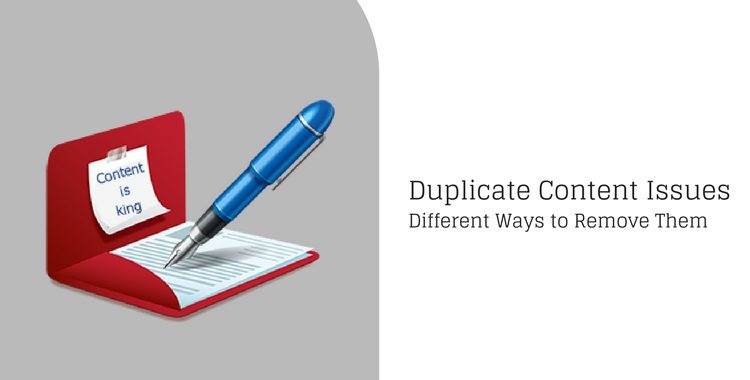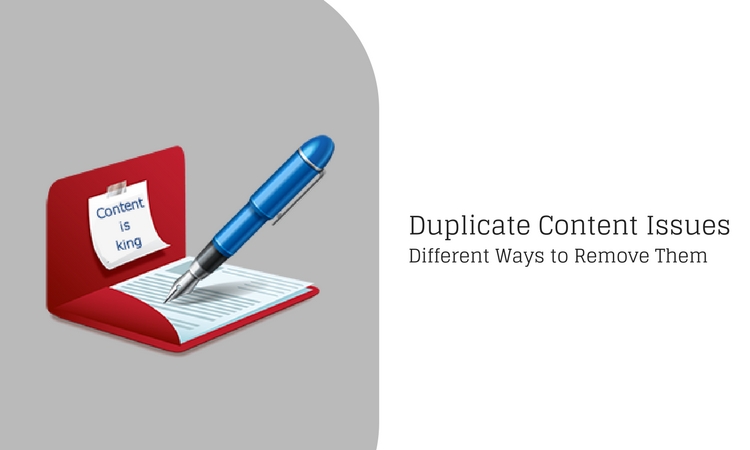
Search engines like Google, Yahoo, etc., have a strict policy against the duplicate content of a WordPress site. These policies should be taken into account by SEO professionals in order to avoid any penalties. Though many believe the default WordPress websites are optimized for search engines, SEO-personnel can still apply various techniques to ensure all the check marks. Similarly, duplicate content on a website can be avoided using proven methods. In this post, we have piled up different methods to remove duplicate content from your website and make it worth indexing.
What is Duplicate Content?
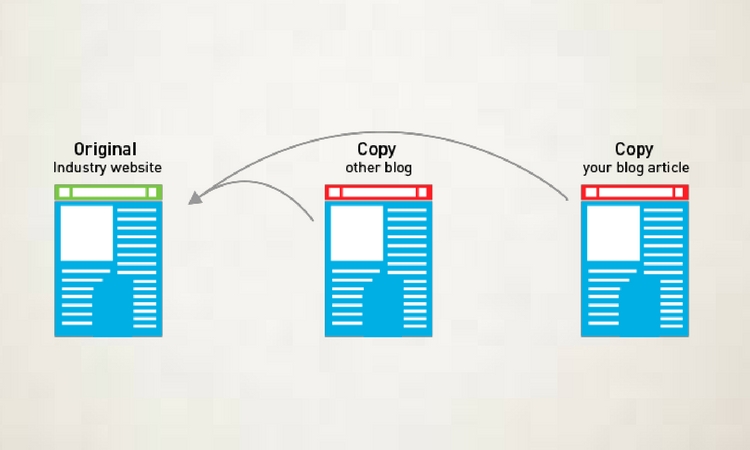
The content that appears on the internet in multiple places is called as Duplicate content. The “place” is the location that can be accessed via a URL (unique website address). If content appears at more than one URL, you’ve got duplicate content on your WordPress website.
Why Should Duplicate Content Be Avoided?
Duplicate content raises three important concerns for search engines
a) Confusion in which version to exclude or include.
b) Confusion in directing the link metrics-whether to link to one page or keep it separate.
c) Confusion in ranking for query results.
For WordPress website owners
The main concern for site owners is ranking and loss of traffic because the visibility of content on multiple URLs confuses search engines, and dilutes the visibility of the duplicate content.
The Reasons for Duplicate Content!
No one intentionally creates the duplicate content, but that doesn’t mean that it is not out there. Here are some of the common ways duplicate content is created:
1) URL variations
Analytics code and click-tracking are the most definite causes of duplicate content issues. Also, the order in which these URL parameters appear can cause duplicate content.
2) WWW vs non-WWW or HTTP vs HTTPs pages
In case, your website has a separate version with and without the www prefix or if you are maintaining different versions of your website (one at HTTP and other at HTTPS), and both the versions are live, you are unintentionally creating duplicate content for your website.
3) Copied or Scraped Content
Content not only includes blogs and articles, but also the product descriptions that you might have copied from another website. This is practiced mostly by e-commerce store owners. If multiple websites are using the same descriptions as provided by the manufacturers, identical content goes up in different locations around the web, thus causing the duplicate content issue.
How to Find Duplicate Content?
a) Go to Google, and type in “site:www.yoursitename.com”, and hit enter. You will get results of all the websites that have similar information as on your website.
b) Your website’s tags and category pages should not be indexed and followed by the search engines.
c) Find images of your blog post or website using Google’s ‘search image’ feature. By clicking on the image, you can see the post or website that contains content similar to yours.
Fixing Image Attachment URL in WordPress
You can use Yoast SEO plugin to fix image attachment URL issues on your WordPress website. This Plugins Permalink setting offer an option “Redirect attachment URLs to a parent post URL”, which can be marked to take care of the image issues. In addition, you can link the images you are uploading directly to the image.
How To Fix Duplicate Content Issues?
a) Replytocom
Google rolled out its Panda version, which impacted many websites with ‘replytocom’ links. Even setting URL parameters for replytocom is not enough to remove the URL instantly. The best way to avoid duplicate content issues is by setting URL parameter as ‘noindex’ in Google Webmaster tool, which will remove the URLs immediately.
b) 301 redirect
Setting up a 301 redirect from the duplicate content to original content can diminish the possibility of duplicate content to a great extent. Besides, it also creates a strong signal of a website.
c) Rel=”canonical”
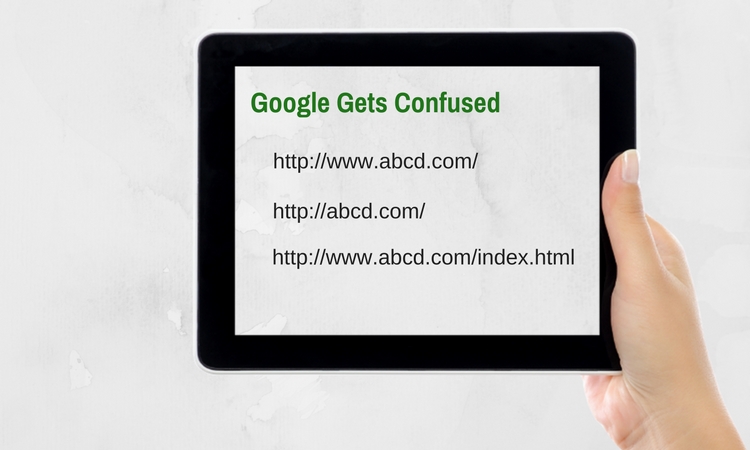
Using rel=canonical attribute is another way of dealing with the duplicate content on your website. This attribute allows the search engine to treat a specific page as though it is a copy of a particular URL. The content metrics, all the links, and ranking power applied by search engines to that page should ultimately be beneficial to a particular URL. Attach the rel=canonical attribute to the HTML head of all the pages that have duplicate content as well as the portion of “URL of the original page” below should be replaced by the original page.
d) Avoid Content theft
Many people are stealing content from a website and adding it on their website, making it look like the original content which is not true. A person is just allowed to use the headlines or excerpts, but not the whole content, and when someone steals the complete article without your permission, the concern for content theft arises.
Following plugins can help you improve the website content shelf life and prevent the content theft:
1) Feed Delay
If you haven’t optimized your content for indexing, a robot scrapes it without any attribution link. The Search Engines will see your post as a duplicate post and keeps you below the ranking of your content thief’s blog. Isn’t this is embarrassing and disheartening?
Feed delay is something that saves you from this by delaying the posts from getting added to RSS for the preferred amount of time. You can adjust the timing which will help your content to get indexed.
2) Tynt Insight
By using this plugin, you can get to know when your content or images are getting copied. You can set this plugin up by adding a snippet code on your website. Not only you’ll know the copies content, but it’ll take you to the page of copied content.
3) WordPress SEO by Yoast
This plugin offers you an RSS menu that allows you to include content directly to below and above every post. You can add any content, but if you need to add an attribution link to the RSS feed, a particular link is given. The moment your stolen content republishes, it’ll provide a link to your post and readers will know who the original author is.
4) WP Content Copy Protection
By disabling the right click on a web page, you can prevent the content from getting copied, which is also offered by WP Content Copy Protection plugin. This plugin disables drag and drop option for images, right click and various keyboard commands avoid content theft as much as possible.
What To Do When Someone Copied Your Article!
If you find that someone else has copied your content to rank better in search engine queries, you can take action against the copier. As an example, any piece of content that is copied by someone else and has outranked your post, you can report to Google DMCA, powerful webmaster to lodge content’s theft complaints. Google has a strict policy against anyone copying the content. If a blogspot site is copying the content, it will be removed immediately, and if it is a self-hosted blog or static site, Google stops indexing the content.
Conclusion
Content Duplication issues can impact your search engine ranking negatively, which is why it is suggested that you use a good WordPress theme and the plugins to avoid duplicate content issues on your website. Also, keep the above points in mind when creating content and URLs for your website. The ultimate motive is to make your website unique and valuable to search engines. Feel free to comment with your ideas or ways to address this one of the biggest concerns of SEO.
Author bio:
Brandon Graves is an experienced WordPress designer working with HireWPGeeks (provide the services for converting your website to WordPress) in the USA. He likes to write about the latest updates, plugin reviews, content marketing, WordPress websites SEO etc., Follow him on Facebook to get more updates.